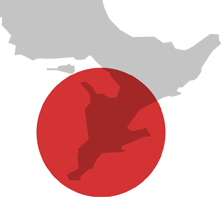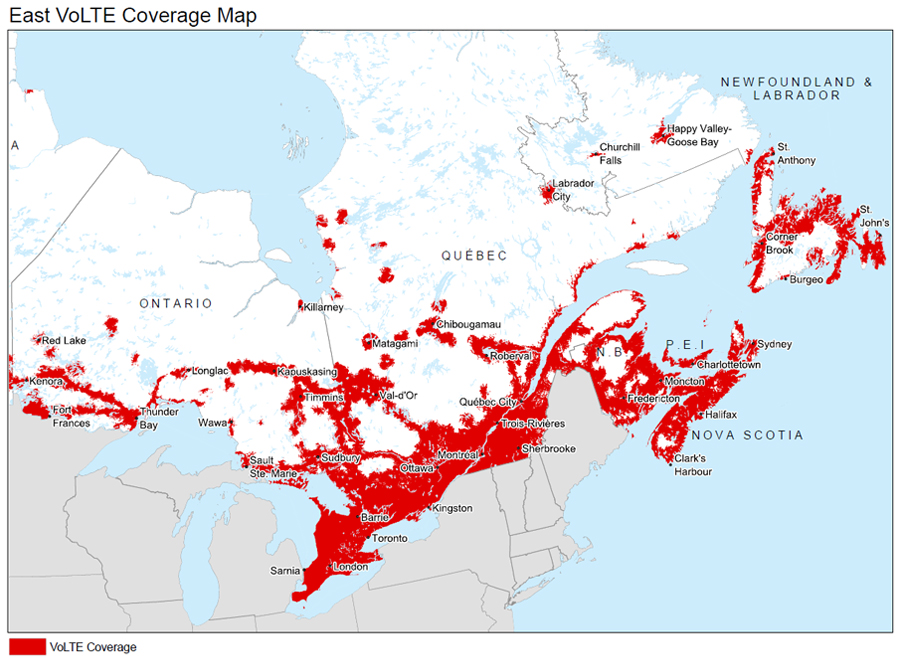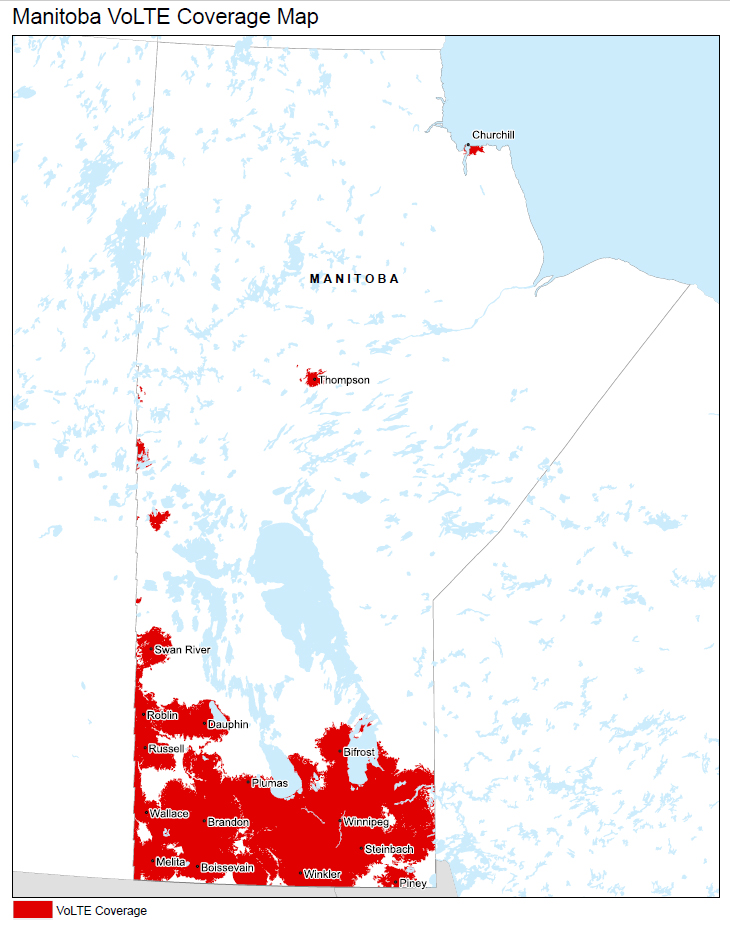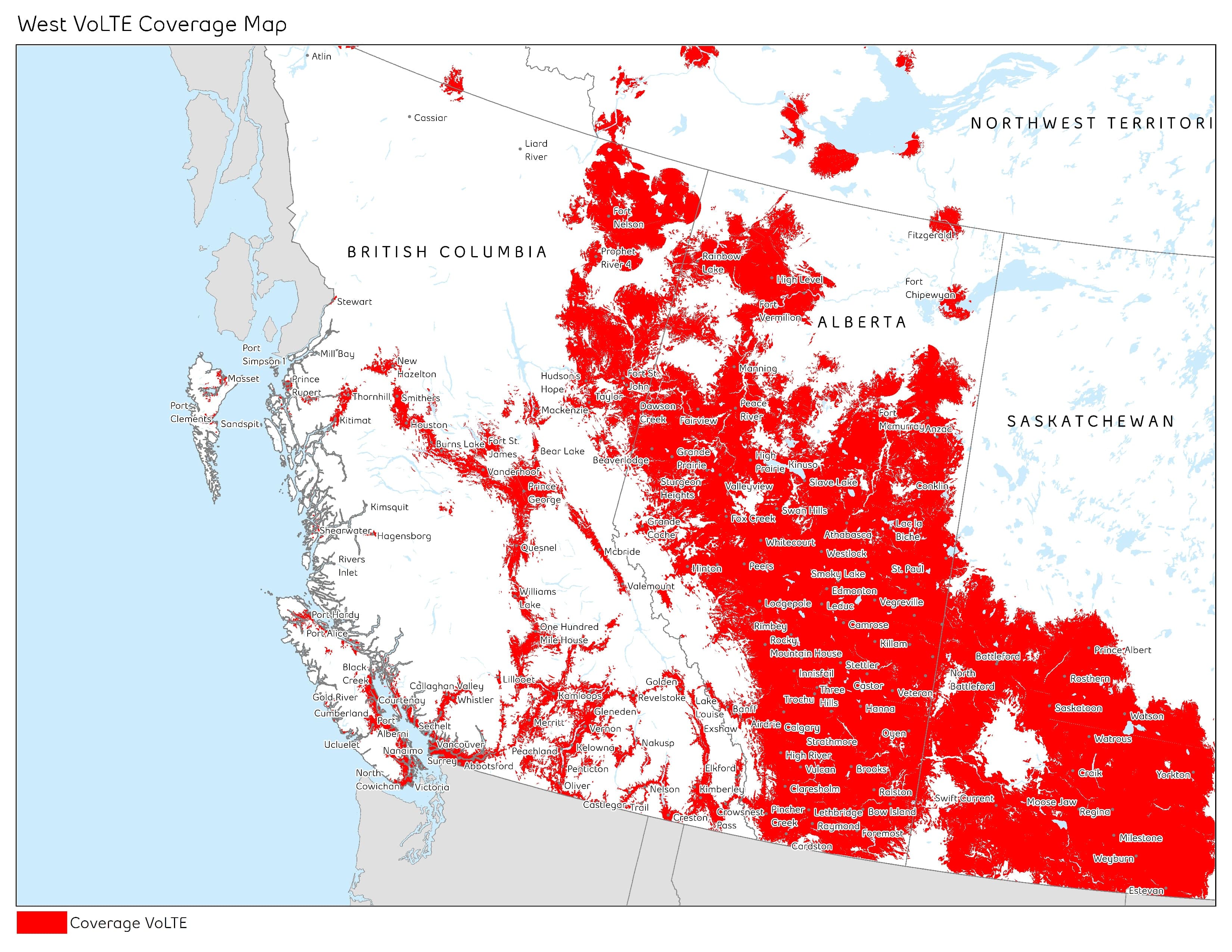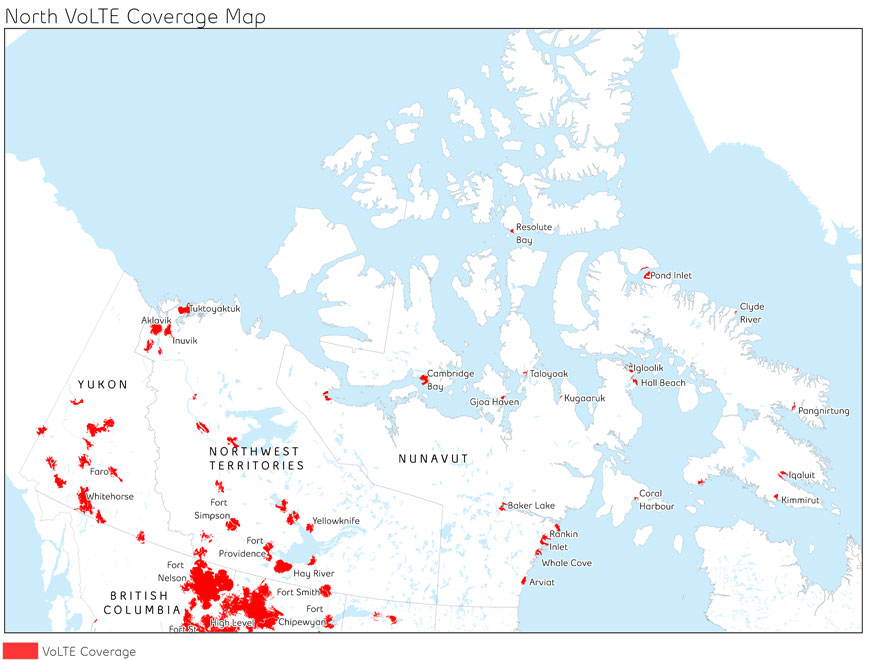BOLT TO VoLTE.
Your voice and video calls just got a whole lot clearer.
ENJOY CLEARER CALLS
If you live in an LTE area, just keep doing what you’re doing. Your network calls just got better and you get to benefit with even crisper, clearer calls. You don't need to do anything different. Just enjoy the improvements we’re hooking you up with, like switching between voice and video calls without needing to hang up. It's the Voice (VoLTE) and Video over LTE (ViLTE), and we can't wait for you to enjoy.
ELIGIBILITY
You'll need a compatible phone:
| Apple |
|
|
|
| Huawei |
|
| LG |
|
| Motorola |
|
| Samsung |
|
| Sony |
|
| TCL |
|
| ZTE |
|
*Video over LTE is not supported on this device.
You'll also need to live in the ever growing area with network coverage. If you're not in the area yet, don't worry, we'll get it to you soon.
HOW IT WORKS

Making a call: Just keep doing what you’re doing. If you’re in the VoLTE area, everything will improve automatically.
Making a video call: Just select the video call icon, call another Virgin Plus Member with a compatible phone and it’ll feel like they’re right there next to you.
Heads up! Video calling over LTE isn't available on the iPhone.
Switch from voice to video: Just tap the video icon on the voice call screen to see the person you’re talking to.
Switch from video to voice: Tap the voice call button to turn off the video and switch to a voice call without dropping the call.
Receiving a video call: You’re in control. When a video call is coming in you can decide if you want to see, hear, or just text them back later.
Enable or disable Voice and Video over LTE: Want to go old school and turn off the high quality voice and video? Go to the phone dial pad and select More > Settings > Voice over LTE > Do not allow VoLTE calls. This will also disable video calling.
ENABLING VoLTE ON YOUR PHONE
Apple iOS
iOS 14
iPhone 6s and newer devices running on iOS 14 or higher will automatically connect to LTE and will enable VoLTE by default.
iOS 13 and older
iPhones running on iOS 13 or older, or ones that do not support iOS 14 (iPhone 6 and 6 Plus), will need to have VoLTE enabled. To do so:
- Go to Settings.
- Select Cellular.
- Select Cellular Data Options.
- Select Voice & Data.
- Select LTE, VoLTE ON.
Android OS
Android 11
Android devices running on Android 11 or higher, will automatically connect to LTE and will enable VoLTE by default.
Android 10 and older
Devices running on Android 10 or older will need to have VoLTE enabled. To do so:
- Go to Settings.
- Select Connections.
- Select Mobile Networks.
- Select VoLTE Calls.
- Activate VoLTE Calls: ON.
Voice over LTE (VoLTE) and Video over LTE (ViLTE) ROAMING.
It's possible for select devices to make and get calls over the LTE network, while roaming in the U.S. (including Puerto Rico and the US Virgin Islands) and several international destinations.
The following devices are capable of VoLTE/ViLTE roaming:
| Alcatel devices support VoLTE & ViLTE | |
|
Must be operating on Android 10 or later |
| Apple devices only support VoLTE | |
|
Must be operating on iOS 14 or higher |
|
Must be operating on iOS 13.4 or higher |
| Google devices support VoLTE | |
|
Must be operating on Android 10 or later |
| LG devices support VoLTE & ViLTE | |
|
Must be operating on Android 10 or later |
| Motorola devices support VoLTE & ViLTE | |
|
Must be operating on Android 11 or later |
| Samsung devices support VoLTE & ViLTE | |
|
Must be operating on Android 10 or later |
| Huawei support VoLTE only | |
|
Must be operating on Android 11 or later |
| TCL devices support VoLTE & ViLTE | |
|
Must be operating on Android 11 or later |
| ZTE support VoLTE only | |
|
Must be operating on Android 11 or later |
*Video over LTE is not supported on this device.
More devices will be added in the future.
How will I be billed for VoLTE Roaming?
- VoLTE: Regular voice roaming rates apply while roaming.
- ViLTE: Regular voice roaming and data roaming rates apply while using ViLTE.
- VoLTE and ViLTE roaming calls on your bill will be identified with the 3 digit country code you have roamed in and the call type will be "VoLTE".
Note: ViLTE calls made while roaming will appear in two components: VoLTE and Data roaming in the usage section of the bill.